Lesson 5.3
Lesson 5.5
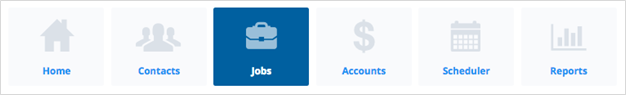
The Jobs Module tracks the list and status of all Jobs
Search and View all Jobs based on Status
View Name, Location, Job Number, Priority, Order Number, Due Date, Assigned and Status on one page
Click through to view full individual job details.
Create New Jobs directly from the page
Save time using Job Types to automatically populate all related information
Create customised, automated reminders using Email, SMS or Letter to trigger at different times for each job type
Job Type Automation
Save time creating Job Type templated for different types of jobs
The Job Type templates include the following settings:
- Job Details - the basic job settings
Title
Description
Color (for Scheduler Presentation)
Duration
Priority
Jobs Forms to be included
Safety First Forms to be included
Groups allowed to be assigned the Job
- Job Updates - communications to trigger as the job changes status
Automated Updates by Email, SMS, Letter or Task Creation
Updated based on Job Created, Assigned, Accepted, Completed, Overdue
Create one or more updates based on each status change.
- Job Reminders - creating one or more reminders (both internal and external) around the job.
Automated Reminders created before or after a job is created or completed
Reminder send options by Email, SMS, Letter or Task Creation