Lesson 3.8
Lesson 3.10
The CSV Report Building Tool is a very useful way to generate reports based on information being collected in any of your forms.
To locate the Report Builder, go to Tools > CSV Report Builder
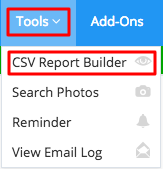
Select your Form and Date Range
Select your Form and the date range you wish to report on (Note, if you leave the date fields blank, the report will be based on all forms submitted)
You can then add and remove columns as required and filter the data until you have created the desired report.
Adjust Column Order
You can decide the content to be displayed in each column by selecting the desired form field from the column dropdown. All fields from the form are available to choose from together with form data such as ID, Status, GPS location details and more.
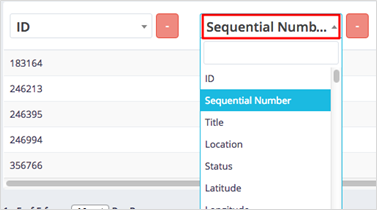
Pre-Set Templates
If you think you will use the Report you have created again, please save it as a Template. The next time you want to generate the report, just select the form, the date range and the template and your report will auto-generate.
Downloading Reports
Once the CSV Report has been created, it can be downloaded to your own desktop or storage location.