Lesson 3.9
Lesson 4.1
Databases can be added to Formitize as a “looked up” data source for your forms. This is a useful tool for databases such as Customers, Contacts, Suppliers, Products, Locations and Parts. You can add multiple databases that can each be accessed by one or more forms.
To upload databases go to Databases > New Database
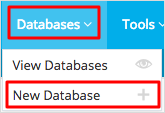
There are two options to creating a database:
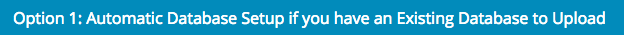
If you have an existing Excel or CSV file, you can upload it and the database will be created automatically.

If you do not have an existing file, you can create the database structure and content using Option 2
For further information on linking forms to your databases, please see the Form Builder help guide.