Lesson 3.4
Lesson 3.6
To build your first form, go to Forms > Build Form Template, as below:
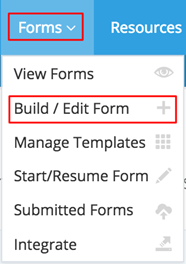
You will then be given three options:
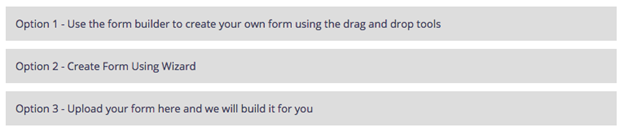
Option 1: Form Builder
Use the “Drag and Drop” form builder to create your own forms. The Form Builder has it’s own Help section to assist in the process.
Option 2: Form Wizard
By answering some simple questions, the Wizard will build customized forms for you. The forms available in the Wizard are general business forms such as Invoice, Quotation, Work Order, Time Sheet, Purchase Order, Incident Report. We are always adding to the list of forms available in the Wizard.
Option 3: Upload your form and we will build it for you.
You may not be interested or have time to build your own forms so we have a very experienced Form Building Team who would be delighted to build your form for you.
As part of the Free Trial, we may be able to build your first form as a proof of concept for free. Subsequent work may incur a charge so please upload your form and we will be in touch to discuss and where appropriate, provide quotation. Thank you.